
Ryan Haines / Android Authority
TL;DR
- Like Apple Watches and TVs, users can now recover a bricked iPhone 16 wirelessly using another iPhone.
- Older iPhone models still require a Mac or Windows PC for operating system recovery when bricked.
- Thanks to this implementation, Apple can now realistically release an iPhone without a USB port.
For a while now, Apple has let watchOS and tvOS users restore their bricked devices wirelessly using a nearby iPhone. This spares them the need to visit an Apple Store for operating system recovery, as Apple Watches and TVs don’t offer USB ports to connect them to a computer. With the iPhone 16, the Cupertino firm is now expanding wireless OS recovery support to its smartphones, allowing eligible users to recover their bricked devices using another iPhone or iPad.
As the folks at 9to5Mac discovered, iPhones and iPads running iOS 18 and iPadOS 18 can wirelessly recover bricked iPhone 16 units. While any iDevice running the latest OS version can assist with the wireless recovery, only 2024 iPhone models can be revived using this method.
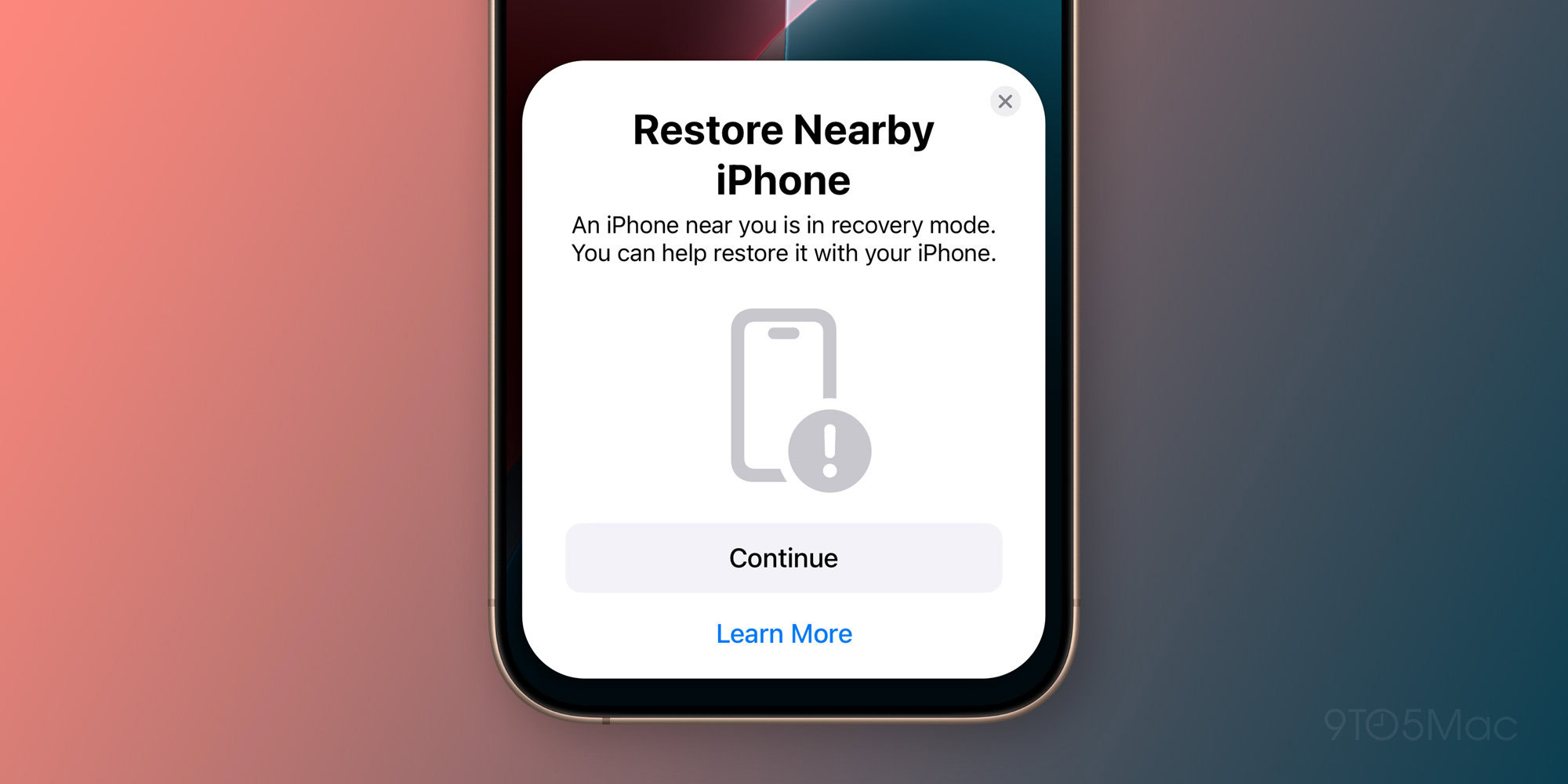
When you bring a bricked iPhone 16 close to a compatible iPhone or iPad, an alert should appear on the functional iDevice. It states: “An iPhone near you is in recovery mode. You can help restore it with your iPhone.” You can then hit Continue to initiate the process, Learn More to read about it, or X to dismiss the popup.
The feature works by downloading the firmware on the functional device and wirelessly transferring it to the bricked one. The bricked iPhone 16 then flashes the operating system and boots up.
With the latest iPhones now supporting wireless OS recovery, MagSafe and Qi2 charging, and AirDrop (along with other cloud solutions) for file transfer, Apple could realistically retire the USB-C connector and release a portless smartphone. While many users prefer wired connections, the company has repeatedly sacrificed functionality in the name of minimalism.